WordPress theme frameworks offer a set of features with which you can create your custom WordPress theme. They are different from starter themes, as theme frameworks provide you with an entire design system as opposed to a theme backbone. So, you don’t have to build your theme completely from scratch but get access to many pre-designed functionalities.
Theme frameworks frequently include page builders, ready-to-use content elements and layouts, theme options, animation effects, and more. The best ones are also optimized for performance and SEO and follow security best practices.
In this collection, you can find the best premium and free WordPress theme frameworks. Note that prices might change in the future, so always check them out before making a purchase.
Gutenberg support of WordPress theme frameworks
Currently, the biggest challenge of WordPress theme frameworks is providing support for the new Gutenberg editor. As a result, many previously popular frameworks have begun to disappear from the market.
All premium theme frameworks you can find in this article support the Gutenberg editor. We have added links to each description, where you can find more information about the Gutenberg compatibility of the particular framework.
Right now, free WP theme frameworks still have patchy support for Gutenberg. Free theme frameworks included in this collection are all regularly updated but you might bump into issues when you are trying to use them with Gutenberg.
As a solution, you can disable Gutenberg using the Classic Editor plugin which is officially supported until December 31, 2021. As free theme frameworks are open-source, you can also help to test their Gutenberg-compatibility by reporting issues or submitting patches to the code.
Premium WordPress theme frameworks
1. Genesis
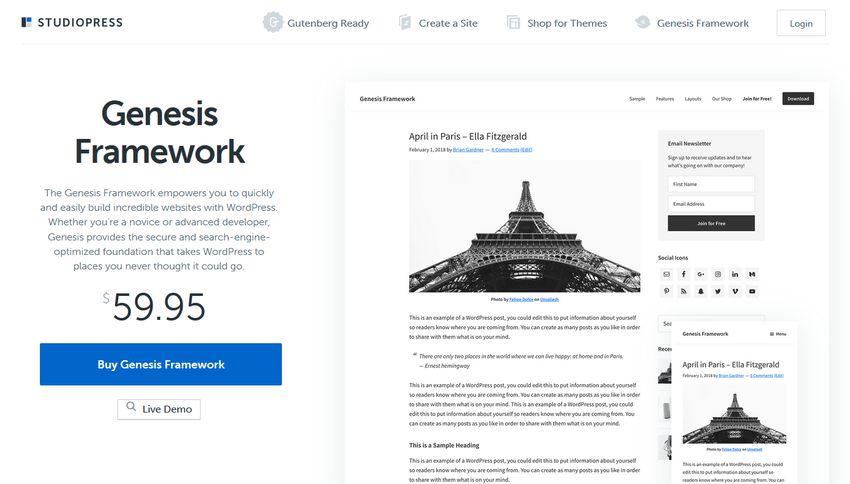
The Genesis framework by StudioPress is currently the most popular premium WordPress theme framework in the market. Themes built with Genesis are all responsive, secure, search engine friendly, accessible, and fast.
Genesis is usually recommended for WordPress developers with at least intermediate programming knowledge. Divi, Enfold, and other frameworks in this list are more beginner-friendly, as Genesis mainly focuses on developer experience. However, you can also buy access to StudioPress’ theme collection that can give you a good starting point.
Top features of the Genesis framework:
- one-click theme setup
- custom page templates and featured content widgets
- SEO-optimized (supports schema.org code)
- follows security best practices
- unlimited support and updates
- accessibility-ready
- Gutenberg-ready (read more)
Pricing: The Genesis framework costs $59.95. You can also buy a Pro Plus membership for $499.95 that gives you access to StudioPress’ entire theme collection built with Genesis.
2. Divi
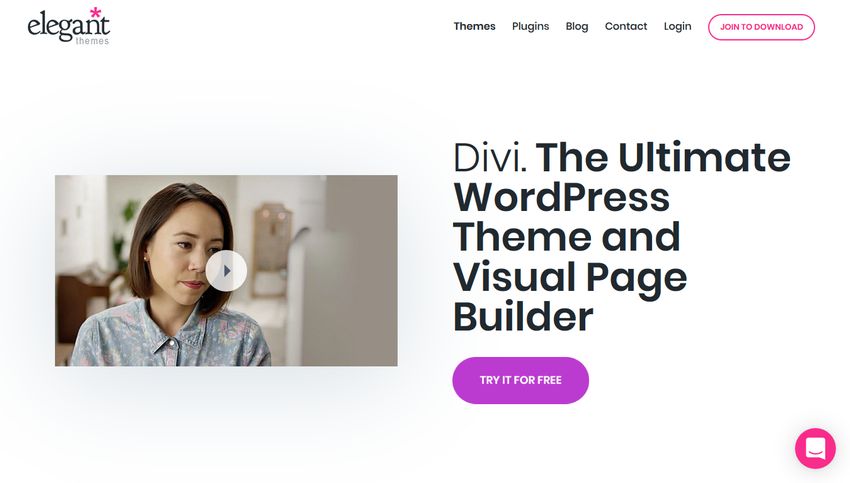
Divi has been created and maintained by Elegant Themes, a well-known WordPress agency. It lets you visually build stylish WordPress themes using a drag-and-drop page builder. Divi is an ideal choice for designers, as you can create a professional theme without any programming knowledge. With Divi, you can adjust everything from colors to typography to sizing to your needs.
Top features of the Divi framework:
- real-time page builder and responsive live editor
- customizable design elements
- 20+ pre-made layout templates
- 46+ content elements such as call-to-actions, accordions, counters, and more
- customization options also available as live previews
- integrated split testing and conversion rate optimization
- Gutenberg-compatible
Pricing: You need to buy an Elegant Themes subscription for $89.00/year that gives you access to Divi plus all their themes and plugins. If you do a quick google search, you can easily find coupons to get 20% off such as this one.
3. Avada

Avada is a premium WP theme framework you can use without any coding knowledge. With Avada’s powerful built-in tools, you can customize every aspect of your theme. However, if you want to create a WordPress site fast you can import any of Avada’s pre-made templates with a single click, too.
Top features of the Avada framework:
- Fusion page builder with a drag-and-drop editor and 50+ shortcodes
- unlimited widget sections plus 10+ custom widgets
- 4 premium responsive sliders with full-size control and support for different multimedia formats
- several menu options such as different menu locations, mega menu with widget areas, mobile menus, and more
- customizable page content area (e.g. 1-6 columns, custom background images, and more)
- WooCommerce integration with custom shop elements
- Gutenberg-ready (read more)
Pricing: The regular license is $60.00 on ThemeForest but you can extend support to 12 months for $18.00.
4. Themify

Themify is a successful WordPress agency that creates premium WordPress plugins and themes, including the Themify framework. As the framework comes with many pre-designed elements, layouts, and an easy-to-use visual page builder, you can get a site up and running within a few minutes.
The Themify framework is built into all Themify themes, so if you purchase a theme you get access to the framework, too. However, if you only need Themify’s page builder you can download it for free.
Top features of the Themify framework:
- drag-and-drop page builder with live preview (both on the front- and backend)
- 40+ pre-designed layouts
- 60+ out-of-the-box animation effects
- custom styling options such as Google Fonts, parallax scrolling, color picker,
- slider and video backgrounds
- built-in cache system
- SEO-optimized
- modular resource loading
- Gutenberg-compatible
Pricing: The page builder is free. A single theme with the Themify framework is $59.00. The Themify framework with all themes (currently 42) and one-year support costs $89.00. Lifetime support with all themes and the framework is $249.00.
5. Enfold

Enfold allows you to build a professional WordPress theme for any kind of websites such as blogs, business sites, Coming Soon pages, eCommerce shops, and more. As Enfold comes with pre-designed demo content for various use cases, you don’t have to start with an empty page. It’s an excellent choice for designers who want to get access to several visual theme building tools.
Top features of the Enfold theme framework:
- easy-to-use drag-and-drop admin interface with a template builder
- multiple pre-built elements (accordions, testimonials, toggles, etc.)
- style generator
- visual shortcode editor
- built-in Entypo icon fonts
- instant Ajax search on the front-end
- SEO-optimized
- Gutenberg-ready (read more)
Pricing: The regular license is $59.00 on ThemeForest but you can extend support to 12 months for $17.63.
6. WPZoom
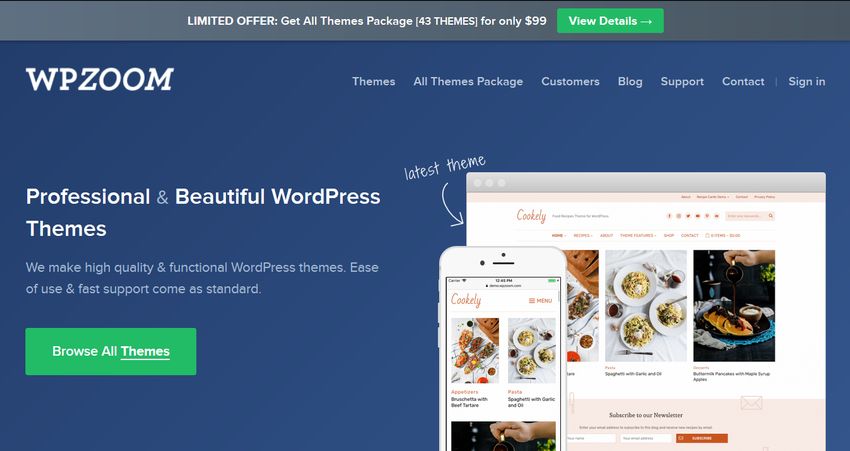
WPZoom is an easy-to-use premium WP theme framework that takes pride in fast and professional customer support. As a result, they have many notable customers such as Unicef, Bloomberg, Citroen, and others. WPZoom is a framework that has been made with beginners in mind, so you can use it without any programming knowledge.
Top features of the WPZoom theme framework:
- quick and easy installation process
- live customizer with visual customization options
- a gallery of pre-designed responsive themes
- one-click demo content install
- SEO-friendly (follows the latest web standards)
- compatible with popular page builders such as Visual Composer, Beaver Builder, and Elementor
- Gutenberg-ready (see more info)
Pricing: WPZoom plans start from $99.00 per year for which you get access to all pre-designed themes (currently 43 themes) for 1-3 sites. License for 2-5 sites is currently $125.00 per year, while unlimited license is $299.00 per year.
Free WordPress theme frameworks
7. Cherry Framework
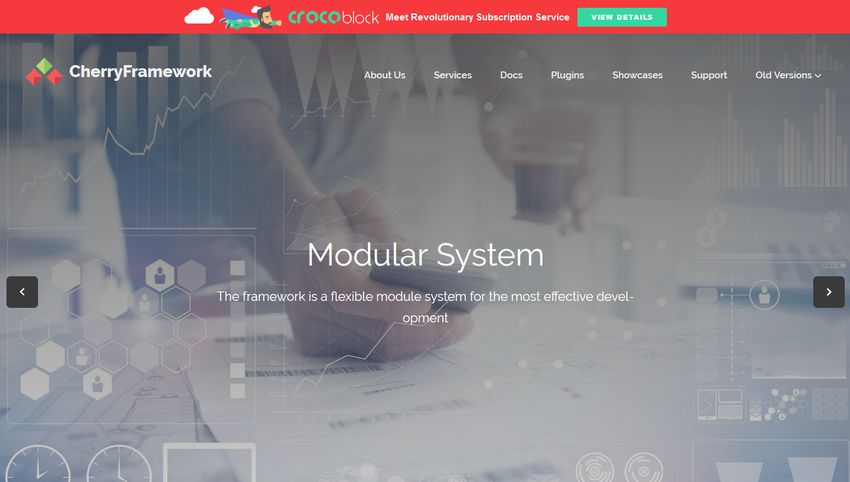
The Cherry Framework is one of the most popular free WordPress theme frameworks. Cherry has a developer-friendly modular structure. You can use pre-built modules to create custom UI elements for your theme.
Besides the core modules, you can build your own Cherry modules, too. Note that the Cherry Framework is not the best choice for beginner programmers; you need a solid WordPress knowledge to use it.
Top features of the Cherry Framework:
- modular structure
- pre-built modules such as breadcrumbs, UI elements, widgets, loaders, etc.
- extensible (you can add your own modules)
- secure code (follows the latest security best practices)
- includes version control
- fully open-source (under GPLv3 license)
Pricing: Free. You can download the Cherry Framework from GitHub.
8. Gantry
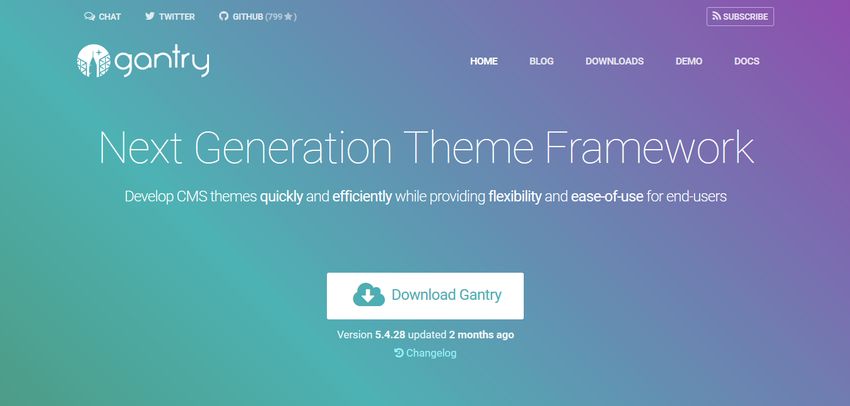
Gantry is an open-source and free theme framework with which you can create custom Grav, Joomla, and WordPress themes. It has many features for both beginner and experienced programmers. Gantry has an active community on Gitter.im where you can get help if you bump into any problems.
Top features of the Gantry framework:
- drag-and-drop layout manager with visual building blocks
- lightweight and optimized for performance
- mega menu support
- a free downloadable theme called Helium (built with Gantry)
- Ajax admin for a fast back-end
- easy configuration with YAML
- SCSS/LESS support
Pricing: Free. You can download different setups of the Gantry framework from GitHub.
9. Unyson
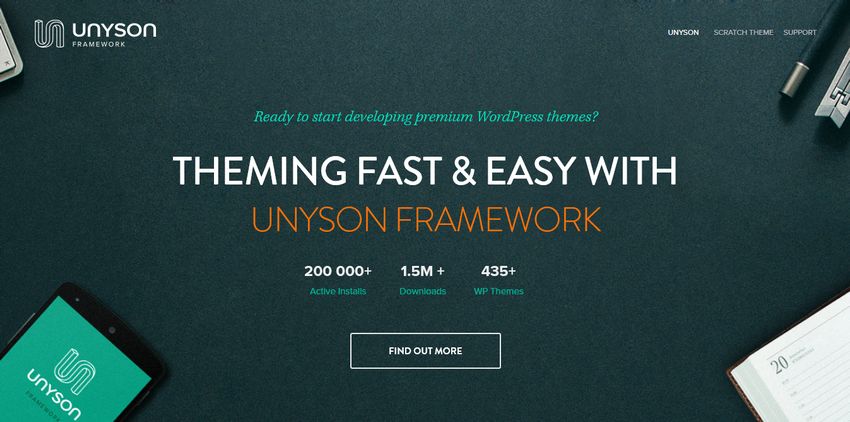
Unyson is a beginner-friendly WP theme framework you can download as a WordPress plugin from the official WordPress repo. You can make use of Unyson’s visual page builder, pre-built elements, and customization options to create a unique theme for your WordPress site for free.
Alternatively, you can also choose from five ready-made themes built with the Unyson framework.
Top features of the Unyson framework:
- drag-and-drop page builder
- content and media shortcodes
- automated backups and demo content import
- unlimited sidebars
- mega menu support for advanced navigation
- Events, Portfolio, and Contact Form modules
- advanced SEO options
Pricing: Free. You can download it from the WordPress plugin repo or GitHub.
Next Steps
It’s not easy to find the ideal WordPress theme framework that best suits your needs and skills. To make an informed decision, also have a look at our indispensable guide to WordPress theme frameworks that includes the essential steps to pick the right framework.
Besides theme frameworks, you might also want to consider WordPress page builders that work on top of existing WordPress themes. To learn more about them, check out our comparison of two popular site builders, Oxygen 2.0 vs Elementor, too.